NSnappy Wash
Introduction
NSnappy Wash is a temperature transmitter specially designed for temperature profiling of professional dishwashers. The device is user friendly since most of the operation is automated. The collected dishwashing temperature profile is transmitted to NSnappy cloud service using wireless LoRaWAN radio technology. The device has a short external stainless-steel temperature probe that senses the temperature of the water sprayed on the dishes inside the dishwashing machine. There is also a small status LED next to the temperature probe for checking the operation of the device.

Installation
NSnappy Wash is ready for use when supplied from the factory. Upon shipping, it is automatically registered to the NSnappy service.
No physical installation is necessary but because the device is motion-activated, it should be stored in a stationary and non-vibrating place when not in use.
Connections
NSnappy Wash uses the LoRaWAN wireless communication standard on the European 868 MHz radio frequency band to send the data to the cloud-based NSnappy service. There is a fixed radio antenna inside the enclosure of the device.
For the LoRaWAN radio reception to work, a NSnappy Hub-4G-LWEU gateway device needs to be installed on all sites where these devices will be used. Please refer to the manual of the gateway device for its installation instructions.
Usage
Please refer to the NSnappy user manual for complete instructions on preparing and using the NSnappy service for measuring with NSnappy Wash.
Basic steps for using the Wash device are:
Pick up the device and check that the LED is double-blinking.
If it’s not blinking, turn the device around and back again.
If it’s blinking rapidly (device is joining the network), wait for the blinking to stop, then move the device again to make it double-blink.
Place the device onto a dishwasher tray.
Make sure that the tray with the device is moved to a dishwasher and the wash cycle is started as soon as possible, in less than 10 minutes.
When the wash cycle is complete, remove the device from the tray as soon as possible and return it to its storage location.
Operation
Temperature profiling of a dishwasher is done by simply placing the NSnappy Wash onto a dishwasher tray and running the tray through the dishwashing cycle as any other tray. The device is motion-activated when it is picked up from storage and captures the temperature profile during the wash cycle. Because the device is motion-activated, it should be stored in a stationary and non-vibrating place when not in use.
The Wash device has three operating states:
State 1: Storage
In this default state the device is not actively measuring the temperature but it is continuously sensing its movement trying to determine when it is picked up. Once movement is detected, it switches to the Waiting state.
While in Storage state, the device will send the temperature profile data from its memory buffer that was recorded in the previous wash cycle. Data transmission is delayed if the device switches to Measuring state. The status LED triple-blinks in Storage state while temperature data is being transmitted, otherwise it’s not blinking in Storage state.
State 2: Waiting
In this state the device measures the temperature at 5 second intervals.
The status LED double-blinks every 2 seconds.
If the measured temperature rises above +40°C, the device switches to the Measuring state and a new wash cycle starts. If the measured temperature does not rise above +40°C within 10 minutes after last movement was detected, the movement is recognized as a false start. After the false start, the device discards the collected data and switches back to Storage state.
State 3: Measuring
In this state the device measures the temperature once every second and stores the wash cycle temperature profile in its memory buffer.
The status LED blinks once every 2 seconds.
The wash cycle ends when the measured temperature drops back below +40°C for about 30 consecutive seconds. If the temperature does not drop, the timeout function will end the wash cycle 20 minutes after the device switched to Measuring state to conserve battery power.
Temperature measurements from at most 1 minute before the beginning of the wash cycle to the end of the wash cycle are compressed for sending to NSnappy. The compression is done by storing only the maximum temperature value from each 5 second period of the wash cycle. The compressed temperature profile is stored in the device’s memory buffer. The data transmission starts when the device switches back to Storage state. The status LED triple-blinks when temperature data is being transmitted.
Operating diagram
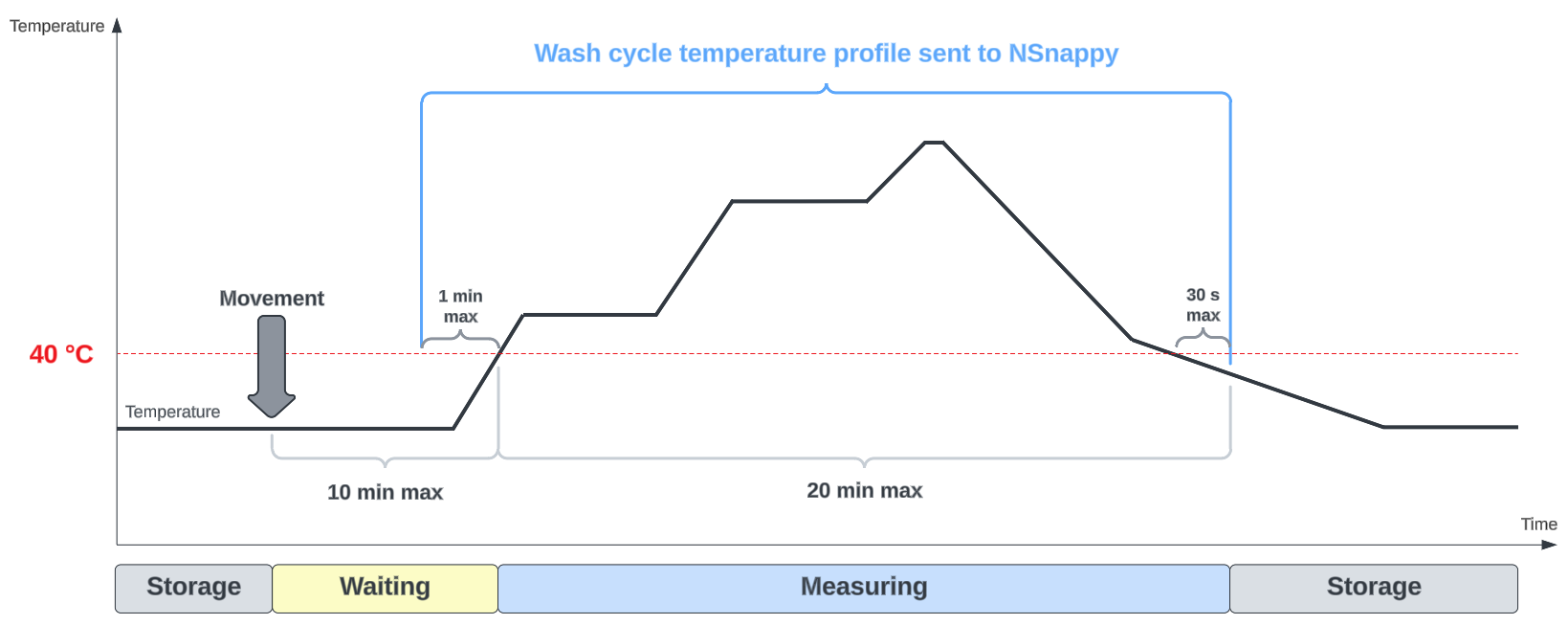
State: | Storage | Waiting | Measuring |
|---|---|---|---|
Operation | Senses movement and may transmit data | Measures temperature every 5 seconds | Records temperature every second |
Condition for next state | Movement → Waiting | Temperature rises above +40°C → Measuring | Temperature drops below +40°C for about 30 s → Storage |
Timeout and next state | No timeout | 10 minutes → Storage | 20 minutes → Storage |
Status LED | Triple-blinks every 2 seconds but only when transmitting data | Double-blinks every 2 seconds | Blinks once every 2 seconds |
Data transmission | Transmits previous wash cycle data, if any | No data transmission | No data transmission |
Status LED
NSnappy Wash has a two-colored (green/red) status LED (light emitting diode) next to the sensor element. The LED indicates the state of the device with different blinks and color:
Rapid blinking (5 Hz) indicates that the device is trying to join the LoRaWAN network. The device cannot be used during this rapid blinking and network joining process. Wait until the rapid blinking stops and then pick up the device again.
Triple-blinks every 2 seconds indicate that the device is transmitting temperature profile data of the previous wash cycle.
Double-blinks every 2 seconds indicate that the device is waiting for temperature rise that starts a wash cycle.
Blinks once every 2 seconds indicate that the device is measuring the temperature profile of the wash cycle.
Normally all the blinks are in green color to indicate that everything is ok.
If ALL the blinks are in red color, the estimated remaining battery capacity has dropped below 5%, and it’s time to replace the device with a new one. There can be some single red blinks when performing the reset sequence but these red blinks do not indicate low battery.
If the LED doesn’t blink at all when the device is picked up or moved, the battery has run out, and the device needs to be replaced with a new one.
Reset sequence
If the data from the Wash device is not appearing in NSnappy or if the device needs to be manually rejoined to the LoRaWAN network, a reset sequence can be performed as follows:
Make sure that the device is in normal room temperature (+20…+30°C) before trying to activate the reset sequence.
Activate the device by picking it up and moving it until the status LED double-blinks green.
Cool the temperature probe with cold (under +15°C) running tap water until the status LED lights red for about a second.
Warm the temperature probe with hot (over +40°C) running tap water until the status LED lights red for about a second.
Within 30 seconds from the red light in step 4, quickly cool the temperature probe again with cold (under +15°C) running tap water.
Status LED rapidly blinks red and green and then lights red for about two seconds to indicate that the reset sequence has been completed.
Move the device after the reset sequence to activate it again. The device will rejoin the LoRaWAN network and will rapidly blink the status LED until the joining is complete. After this, the device can be used normally again.
Maintenance
NSnappy Wash needs no maintenance since the battery is not user replaceable and the device should stay clean with normal usage.
When the battery pack runs out, the device should be disposed of appropriately or returned to the manufacturer for recycling.
If the device doesn’t seem to work as expected, first try to perform a reset sequence as instructed above before contacting support.
Specifications
Environment | |
|---|---|
Storage conditions | -40…+40 °C, stationary, relative humidity 5-95%, non-condensing |
Operating conditions | 0...+90 °C, during max 15 min wash cycle |
Protection class | IP68 |
Enclosure material | PC+ABS |
Dimensions | |
Dimensions | 111.5 mm x 67.5 mm x 26.2 mm |
Weight | 0.2 kg |
Temperature measurement | |
Sensor | Pt1000 Class B |
Measuring interval | 1 second, only max value from each 5 second period is transmitted |
Measuring range | -30...+90 °C |
Measuring accuracy | ±1°C within +30…+90°C |
User interface | |
Power LED | Blinking green: operating |
Radio connection | |
Description | LoRaWAN standard, EU 868 MHz frequency range |
Transmitter module | Murata ABZ-093 LoRaWAN modem |
Antenna | Internal |
Compatibility | Nokeval NSnappy Hubs and Cloud Service |
Frequency | 863-870 MHz (LoRaWAN 1.0.2 EU band) |
Power | Max +14 dBm E.R.P. |
Range | Depends on environment, indoors: in good conditions up to hundreds of meters, outdoors: line-of-sight up to 10 km |
Power supply | |
Type | 3.6V Lithium Thionyl battery pack (3 x AA size) |
Battery life | 5 years with 20 min usage per day |
Declaration of Conformity
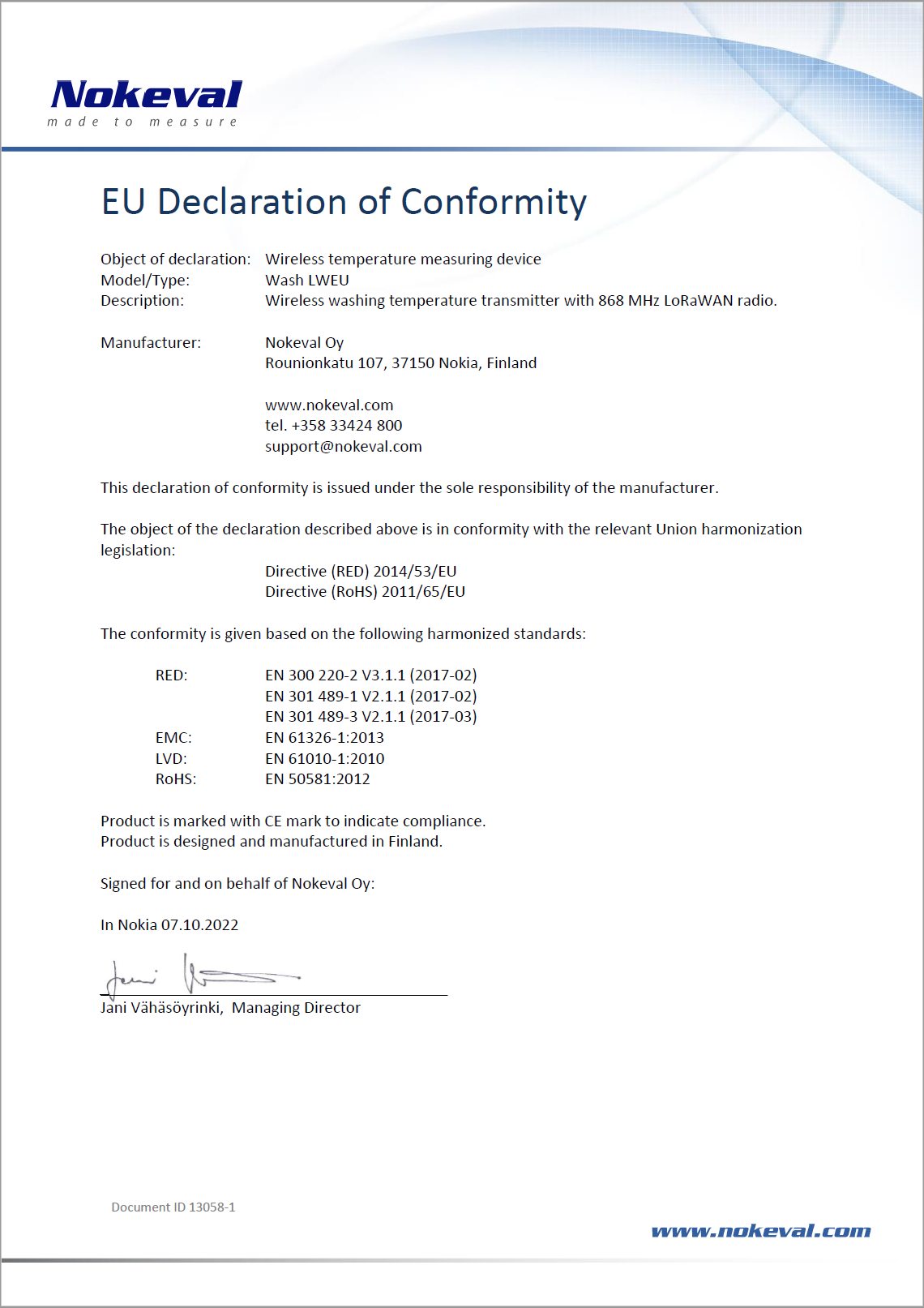
Warnings
This product contains a license-free ISM band (868 MHz) SRD radio transceiver. Observe local regulations concerning the use of such radio transmitters. Never start or use this device near explosion hazard areas or in areas where the use of radio transmitters has been limited, such as in airplanes, near medical instruments, near flammable liquids or chemicals or near explosion work sites.
Do not leave the product in direct sunlight or any other place, like in a parked car, where the temperature can rise to over +50°C. The battery may overheat and cause a fire or explosion hazard.
Read this manual carefully before using the product. Misuse may damage the product or cause other harm. Nokeval assumes no responsibility for any damages caused by inappropriate use or handling of the product.
Only Nokeval authorized services may repair or modify the product. The product contains no user serviceable parts.
The product must not be disposed of in household waste. Observe local regulations concerning the disposal of electrical waste. The device may contain a battery.
Trademarks
All trademarks mentioned and any logos reproduced in this documentation are the legal property of their respective owners. Nokeval and NSnappy are registered trademarks of Nokeval Oy.
Manufacturer
Nokeval Oy
Rounionkatu 107
FI-37150 Nokia, Finland
Phone: +358 3 342 4810
WWW: https://www.nokeval.com
Email: support@nokeval.com
Business ID: 2852422-8
