NSnappy Kide-Sky
Introduction
NSnappy Kide-Sky is a factory calibrated temperature transmitter with an IP67 protection class enclosure. Data is transmitted using LoRa-based Nokeval Sky radio technology on the license-free 433.92 MHz ISM radio frequency band. Kide transmitter can be mounted into a special smart Dock, which stores the configuration parameters for the transmitter. Once docked, the transmitter loads the configuration from the Dock. This enables an effortless calibration service and calibration replacements of Kide transmitters.
The transmitter is also available with a basic Dock which does not have the smart Dock features, but instead always uses the configuration parameters of the transmitter.
.png?inst-v=cbd7b1c8-2bd2-414a-b4b1-d40e9e06abe6)
Installation
NSnappy Kide-Sky is ready to use when supplied from the factory. Upon shipping, it is automatically registered to the NSnappy service.
The transmitter and the dock are shipped with a default configuration and this configuration must match the configuration of the Hub or Receiver device receiving the data. See chapter Configuring the device later in this manual for more details.
Install the Dock by following the steps below:
Choose the installation place so that it represents the measured conditions. Avoid heat sources.
Mount the Dock with two universal countersunk screws (ST 2.5 or ST 3.0). Use suitable length and type according to the wall material.
Attach the device into the dock observing its orientation. The metal inserts in the bottom of the enclosure must make contact to the spring clamp connectors in the Dock.



Power supply
The transmitter is powered with two 1.5 V LR6 (AA) alkaline batteries. The device is supplied with batteries already installed, so it is ready to be used.
Connections
NSnappy Kide-Sky uses Nokeval’s LoRa-based wireless “Sky” connection to send the data to the cloud-based NSnappy service. There is a fixed radio antenna inside the enclosure of the device. Before using the 433.92 MHz radio, make sure it is legal in your country.
For the Sky radio reception to work, an NSnappy Hub-4G-Sky gateway device needs to be installed on all sites where transmitters will be used. Please refer to the manual of the Hub device for its installation instructions.
There is a 3-pin connector on the circuit board inside the transmitter enclosure that can be used to configure the transmitter part. See the picture below for the location of this connector. Use a Nokeval DCS772 USB-POL converter and a POL-3PIN adapter to connect the Kide-Sky to a computer to configure it with MekuWin software.
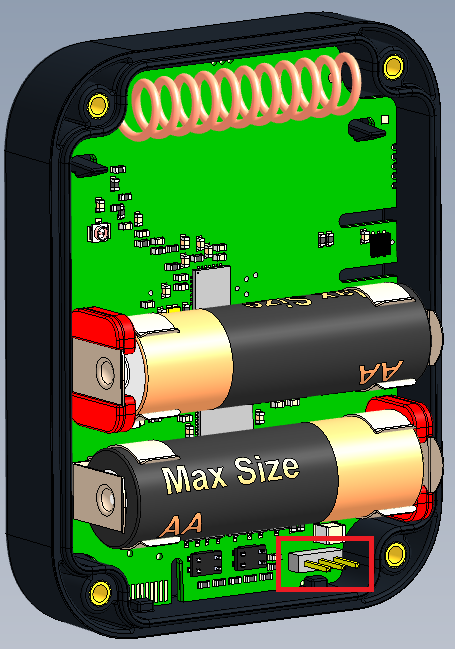
Configuring the device
There is usually no need to configure the device since most of the settings are already at their best defaults. However, if configuration changes are needed, the process varies between the models.
NSnappy Kide-Sky is typically configured using the smart Dock. Once the device is docked, it loads the configuration from the Dock. Note that the loading of the configuration is not instantaneous. It is triggered by the outgoing radio transmission, so the current transmission period setting affects the configuration switch time. Please, contact the manufacturer to get a smart Dock setup with the desired configuration.
If a basic Dock (without a configuration chip and golden connections in the Dock) is used and the Kide-Sky transmitter part needs to be configured manually, use the MekuWin program and a DCS772 (USB-POL converter).You can download the required MekuWin configuration program from Nokeval’s website for free. Follow these steps:
Remove the transmitter from the dock.
Open the enclosure by unscrewing the four Torx screws.
Connect a DCS772 with USB-POL-adapter into the 3-pin connector on the circuit board and the USB to a computer.
Launch the MekuWin program.
In MekuWin, select your DCS772 from the list and set the parameters as follows:
o Protocol = SCL
o Baud = 9600
o Address = 0
Click Direct.
A new window should open, showing the settings menus as a tree.
Conf menu
Period: Data transmission interval. Valid range 5min…120min (default 15min).
Ch2 response time: 90% response time of the synthetic response time temperature channel (aka slow response). Selectable to 30, 60, 120, 180, 240 or 300 minutes (default 60min).
Sky parameters: See Commissioning the radio and Detailed radio settings for detailed descriptions.
Network
Channel
Effort
Power
Quality
Destination
Key
Operation
After the Kide device is successfully installed, it operates independently and automatically. The device sends temperature readings on two channels:
Ch1 – Temperature, fast response: Reading according to EN 13485 and EN 13486.
Ch2 – Temperature, slow response: Reading from Ch1 filtered with a user configurable low-pass filter. The low-pass filter enables more control over how quickly the device reacts to temperature changes and smoothes the temperature curve.
Both temperature readings are given in degrees Celsius.
Users of NSnappy can change the measurement unit in which temperature readings are shown, in their preferences.
Commissioning the radio
To get the radio working with your Receiver or Hub device, the following Sky parameters must be matched between the transmitter and the receiver, otherwise the communication will fail:
Network (default 1)
Effort (default 4)
Channel (default 1)
Key (default empty)
If you want to ensure that every measurement is delivered despite of transmission collisions and radio disturbances, set the following settings (this will typically double the battery consumption):
Quality = Buffering (default Unidirectional, which means send and forget)
Destination = the radio address of your (nearest) receiver
To learn more see Detailed radio settings.
Detailed radio settings
Network: To prevent mixing the different networks (and users’) data, the network address should be set to a value not used elsewhere nearby. All the devices within one network must share the same value. The receiver will only accept packets that have the matching network address. If an encryption key is used, it is not necessary to use a unique network address. Default 1.
Effort: This single setting controls the LoRa bandwidth and spreading parameters as in the table below. The bigger the value, the longer the range. But larger effort settings will consume more battery and radio band. Increasing the effort one step will approximately add 2.5 dB to the radio link budget, but also double the battery consumption caused by the radio. The selectable Efforts are tabulated below. The LoRa bandwidth and spreading factor are mentioned for curiosity. The estimated ranges are for reference only, in real world the range depends heavily on the objects on the radio path. No range can be guaranteed, a single metal wall may stop the radio signal totally.
Effort setting | LoRa bandwidth | LoRa spreading factor | Estimated indoor range | Estimated real world outdoor range 30 dB/decade |
|---|---|---|---|---|
1 | 250 kHz | 7 |
| 1100 m |
2 | 250 kHz | 8 |
| 1300 m |
3 | 250 kHz | 9 |
| 1600 m |
4 (default) | 250 kHz | 10 | 30…300 m | 1900 m |
5 | 250 kHz | 11 |
| 2300 m |
6 | 250 kHz | 12 |
| 2800 m |
7 | 125 kHz | 12 |
| 3500 m |
The default Effort is 4, which is good for many tasks. Each device in the network must share the same Effort setting.
The Effort setting can be set to Custom position; then it is possible to set the bandwidth and spreading parameters independently, as well as adjust the frequency steplessly within 433.3 to 434.5 MHz. Normally this should not be necessary.
Power: The transmission power; 10 means the maximum power and each step reduces one dB. A lower value should be selected to conserve battery and to avoid disturbing other users of the band whenever possible. However, this setting will not affect the battery consumption as much as the Effort setting, which means that the first mean to lower the battery consumption should be lowering the Effort setting if possible. While each device in the network must share the Effort setting, the Power can be adjusted individually. In practice, the Effort is defined by the most distant device, and the Power setting of the nearer devices can be lowered.
Channel: The radio frequency channel. If several LoRa/Sky networks exist within the same area, a different frequency should be selected for each network. The radio frequency is 433.3 + 0.2 MHz * (channel-1), i.e. the first channel is 433.3 MHz, second 433.5 etc. The channel 4 uses 433.9 MHz which is the most crowded frequency on this band, so it should be avoided.
Quality: This setting has three options affecting the reliability of the packet delivery:
Unidirectional (default): The device will transmit each reading once not expecting any acknowledgement. If the packet is lost due to a collision with another transmission or any radio disturbance, it is lost.
Bidirectional: After transmitting a packet, this device will listen for an acknowledgement from a receiver and retransmit up to two times if not getting acknowledged. If there is no acknowledgement, the device will discard the packet and try only once for the next time. This setting increases the probability of successful delivery significantly but does not guarantee it.
Buffering: The device will keep retransmitting each reading until acknowledged. The readings will be buffered until delivered as far as the buffer is not full. The buffer can hold approx. 1000 packets (400 in devices manufactured before autumn 2019).
Each device can have an individual choice.
Destination: When using the Bidirectional or the Buffered quality setting, the receiver that is supposed to acknowledge the transmissions must be manually defined. Enter the radio address of the receiver here. The system can have several receivers, each picking the same radio packets, but only one must be selected to acknowledge them to avoid collisions.
Key: An authentication and encryption key for the radio. If an authentication is not desired, leave this blank. Then it is quite easy to eavesdrop and disrupt the radio traffic. To get a secured operation, enter any text string (up to 16 characters). Use the same key in the receiver, and consequently in all the other transmitters. Once set, the key cannot be viewed in the menu, it is replaced by ***.
Maintenance
Replacing the battery
Kide devices are powered with two 1.5 V LR6 (size AA) alkaline batteries. In order to replace the batteries:
Remove the device from the Dock.
Unscrew the four screws from the bottom of the enclosure and open the enclosure.
Replace the batteries with new ones observing the polarity.
Close the cover with the four screws making sure the rubber seal is properly seated.
Reattach the device into the Dock.
Cleaning
The enclosure can be wiped with a damp cloth moistened with soap water. We recommend the NHygiene fiber towels.
Avoid strong chemicals and never use abrasive substances or utensils for cleaning.
Service
The device does not require other regular service or maintenance.
However, a separate calibration service can be provided for Kide devices.
Specifications
Environment | |
|---|---|
Storage conditions | -40…+70°C, without batteries, non-condensing |
Operating conditions | -30...+60°C |
Protection class | IP67 |
Enclosure material | ABS+PC, black, withstands mild acidic and basic solutions |
Dimensions | |
Dimensions | 91 x 68 x 31 mm, including Kide-Dock |
Weight | 136 g + 12 g Kide-Dock |
Temperature measurement | |
Sensor | Internal high-accuracy semiconductor temperature sensor |
Measuring range | -30…+60°C |
Accuracy | ±0.2°C (-30…+60°C) typical |
Measuring interval | 15 minutes, default setting. Configurable between 5 - 120 minutes. |
Response time | Channel 1: 15 minutes to 90% |
Radio connection (LWEU models) | |
Description | LoRaWAN standard, EU 868 MHz frequency range |
Transmitter module | Murata ABZ-093 LoRaWAN modem |
Antenna | Internal |
Compatibility | Nokeval NSnappy Hubs and Cloud Service |
Frequency | 863-870 MHz (LoRaWAN 1.0.2 EU band) |
Power | Max +14 dBm E.R.P. |
Range | Depends on environment, indoors: in good conditions up to hundreds of meters, outdoors: line-of-sight up to 10 km |
Radio connection (Sky models) | |
Description | Nokeval Sky radio technology |
Antenna | Internal |
Compatibility | Nokeval Sky radio receivers and gateways and NSnappy and Ovaport Cloud Services |
Frequency | Frequency band 433.05 - 434.79 MHz |
Power | Transmission power 10 mW E.R.P. max |
Range | Line-of-sight: Depends on installation location and environment, in good conditions 10 km |
Power supply | |
Type | 2 pcs LR6 (AA 1.5 V alkaline). For the best battery life, use high quality batteries. |
Battery life | 5 years minimum with 15 minute data transmission interval and default settings with good radio link |
Declaration of Compliance
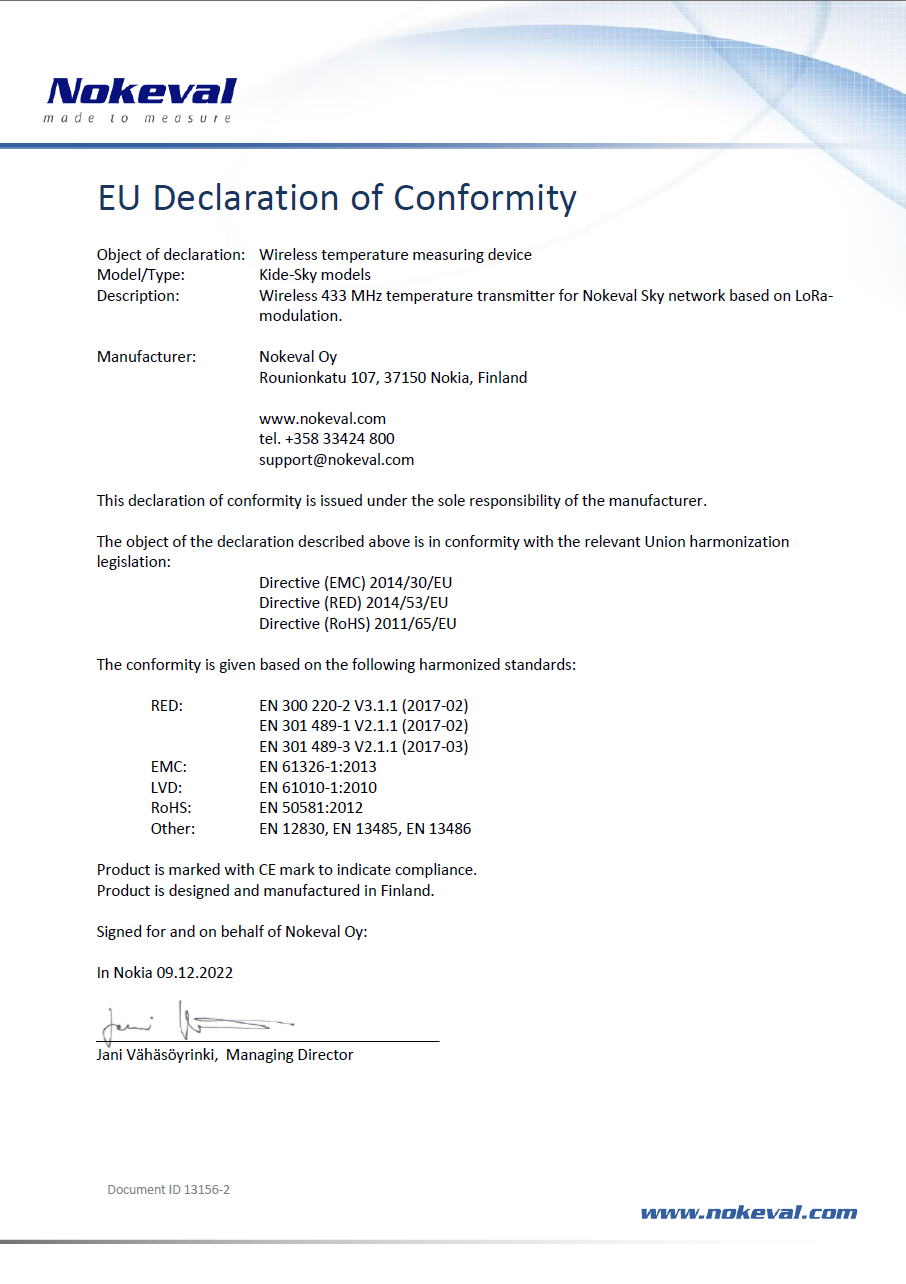
Warnings
This device contains a license-free ISM band (433.92 MHz) SRD radio transceiver. Observe local regulations concerning the use of such radio transmitters. Never start or use this device near explosion hazard areas or in areas where the use of radio transmitters has been limited, such as in airplanes, near medical instruments, near flammable liquids or chemicals or near explosion work sites.
Do not leave the product in direct sunlight or any other place, like in a parked car, where the temperature can rise to over +50°C. The battery may overheat and cause a fire or explosion hazard.
Read this manual carefully before using the product. Misuse may damage the product or cause other harm. Nokeval assumes no responsibility for any damages caused by inappropriate use or handling of the product.
Only Nokeval authorized services may repair or modify the product. The product contains no user serviceable parts.
The product must not be disposed of in household waste. Observe local regulations concerning the disposal of electrical waste. The device may contain a battery.
Trademarks
All trademarks mentioned and any logos reproduced in this documentation are the legal property of their respective owners. Nokeval and NSnappy are registered trademarks of Nokeval Oy.
Manufacturer
Nokeval Oy
Rounionkatu 107
FI-37150 Nokia, Finland
Phone: +358 3 342 4810
WWW: https://www.nokeval.com
Email: support@nokeval.com
Business ID: 2852422-8
