NSnappy Cool
Introduction
NSnappy Cool is a temperature transmitter specially designed for monitoring cook-and-chill food cooling. The device is user friendly since most of the operation is automated. The data is transmitted to NSnappy cloud service using LoRaWAN radio technology. The device is equipped with a stainless-steel holder for easy application inside a cooling cabinet with standard GN pans. The device has a fixed 100 mm stainless-steel temperature probe with a flexible silicone cable and handle. All sensor materials are food-safe. There are two indicator LEDs on the front panel for checking the operation of the device. The device is powered with three standard “AAA” alkaline batteries that are user-replaceable.

Installation
NSnappy Cool is ready for use when supplied from the factory. Upon shipping, it is automatically registered to the NSnappy service.
If the separate wall mount is used to store the device while not in use, it needs to be mounted using proper mounting hardware. Note the wall material when installing the mount.
Because the device is motion-activated, it should be stored in a stationary and non-vibrating place when not in use.
Connections
NSnappy Cool uses the LoRaWAN wireless communication standard on the European 868 MHz radio frequency band to send the data to the cloud-based NSnappy service. There is a fixed radio antenna inside the enclosure of the device.
For the LoRaWAN radio reception to work, an NSnappy Hub-4G-LWEU gateway device needs to be installed on all sites where these devices will be used. Please refer to the manual of the gateway device for its installation instructions.
Usage
Please refer to the NSnappy user manual for complete instructions on preparing and using the NSnappy service for measuring with NSnappy Cool.
Basic steps for using the Cool device are:
Pick up the device from its storage location, movement activates the device and the green LED starts to double-blink.
Place the device inside the cooling cabinet, use the holder to hang it from the edge of the GN container holding the product to be cooled.
Check that the green LED is still blinking. If not, move or rotate the device until the LED starts blinking.
Insert the temperature probe all the way into the hot product inside the container.
If you want to make sure that the product was hot enough to activate the Measuring state, wait for the blinking to change from double-blink to single-blink.
Close the cooling cabinet door and start the cooling cycle.
The Cool device automatically measures the cooling cycle and sends the data to NSnappy where you can monitor the cooling progress.
When the cooling cycle has completed, remove the Cool device from the cooling cabinet, clean it and return it to the storage location.
Operation
The Cool device has three operating states:
State 1: Storage
In this default state, the device is not actively measuring the temperature and the LEDs are not blinking.
However, the device is continuously sensing its movement trying to determine when it is picked up. If the device is handled cautiously (i.e. the device is exposed only to small accelerations), the detection requires a longer time of movements. Rapid motions are preferred when activating the device. Because the device is motion-activated, it should be stored in a stationary and non-vibrating place when not in use.
When movement is detected, the device switches to the Waiting state.
State 2: Waiting
In this state the measurement LED double-blinks every 2 seconds, and the device continuously monitors the temperature waiting for a temperature rise.
If the device measures a temperature of over +40°C it switches to the Measuring state.
However, if the temperature does not rise above the +40°C limit within 3 minutes after last movement was detected, the device switches back to the Storage state to conserve battery power.
The temperature that starts the cooling cycle and timer in NSnappy must be configured in NSnappy also. Cooling start temperature must be more than +40°C and less than +100°C.
State 3: Measuring
In this state the measurement LED blinks once every 2 seconds, and the device measures the temperature with one minute interval and transmits the data to the NSnappy cloud service after every 5 measurements.
If the temperature is not over +40°C after the first 5 minutes in the Measuring state, the device switches back to the Waiting state and no data is sent to the NSnappy cloud service.
If the temperature is still over +40°C after the first 5 minutes in the Measuring state, the data of the first 5 minutes is transmitted to the NSnappy cloud service and the device stays in the Measuring state.
The device switches back to the Storage state if the temperature has first dropped below +10°C after which it rises at least 5°C above the minimum temperature reached during the cooling cycle. This typically happens soon after the cooling has completed and the sensor probe is removed from the product being cooled. For example, if the minimum temperature reached during the cooling cycle was +3.2°C, the device stops measuring once temperature has risen above +8.2°C.
The temperature that stops the cooling timer and completes the cooling cycle in NSnappy must be configured in NSnappy also. Cooling stop temperature must be less than +10°C.
Note that if the Cool device is left in the cooling cabinet after the probe has been removed from the cooled product, the temperature might not rise 5°C, in which case the device will continue to measure and transmit until the temperature rises or the timeout function stops it. The cooling cycle duration is still measured in the NSnappy cloud service based only on the cooling start and cooling stop temperatures, even if the device continues to measure and transmit data after the cooling cycle has completed in NSnappy.
Timeout function switches the device back to the Storage state and stops the measuring after about 8 hours to conserve battery power.
The maximum acceptable duration for the cooling cycle must be configured in NSnappy. Maximum cooling duration must be less than 8 hours.
Operating diagram
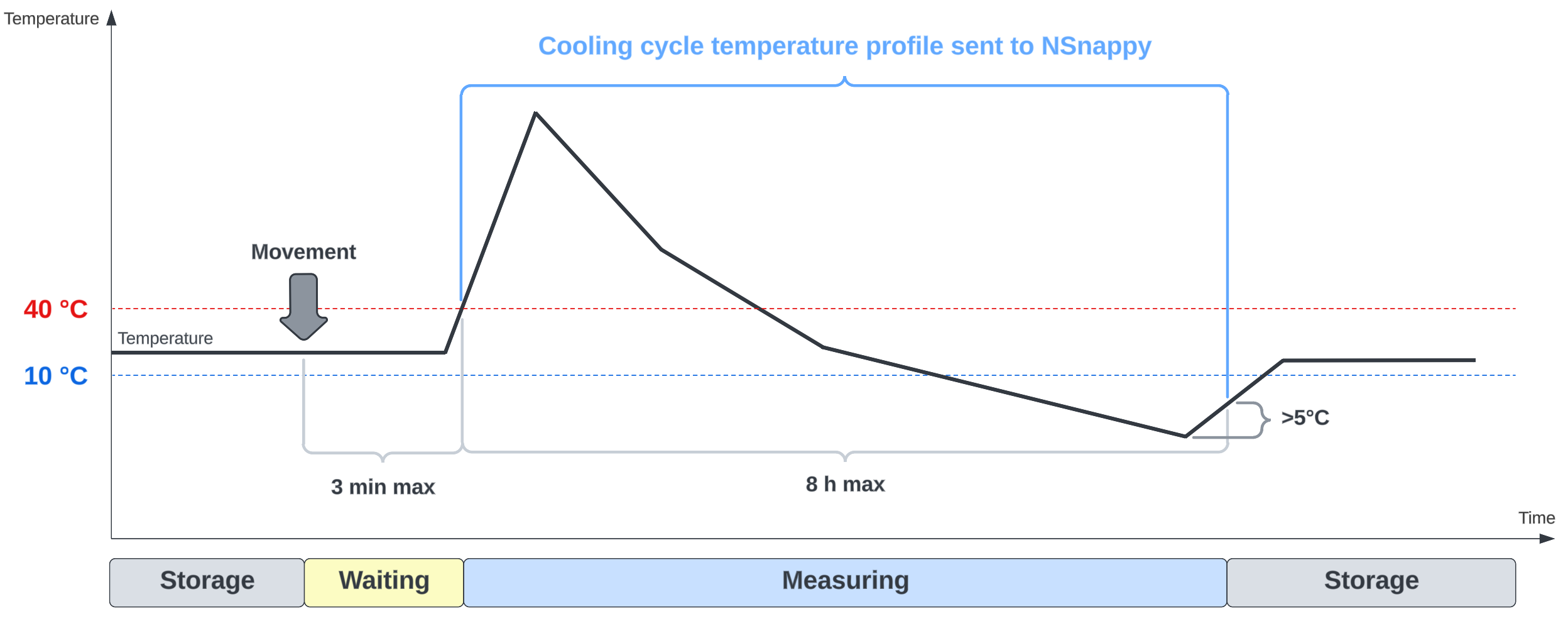
State: | Storage | Waiting | Measuring |
|---|---|---|---|
Operation | Senses movement | Measures temperature | Records temperature every minute and sends the readings every 5 minutes |
Condition for next state | Movement → Waiting | Temperature rises above +40°C → Measuring |
|
Timeout and next state | No timeout | After 3 minutes of waiting → Storage | After 8 hours of measurement → Storage |
Measurement LED | Off | Double-blinks every 2 seconds | Blinks once every 2 seconds |
Data transmission | No data transmission | No data transmission | Transmits temperature readings every 5 minutes |
Status LEDs
NSnappy Cool has two LEDs in its front panel that indicate operation.
Symbol, LED name | Color | Indication and description |
|---|---|---|
🌡️ Measurement | Green |
|
🔋 Battery | Red |
|
If the LEDs don’t blink at all when the device is picked up or moved, the batteries have run out and need to be replaced.
Maintenance
Replacing the batteries
NSnappy Cool is powered with three 1.5 V LR03 (size AAA) alkaline batteries.
Basic steps to replace the batteries:
Remove the device from the holder.
Remove the screw from the battery compartment cover on the back of the device.
Open the cover.
Replace all the batteries with new ones observing the polarity.
Close the battery compartment while making sure the cover’s rubber gasket stays in place.
Reattach the screw and the holder.
LED on the front panel blinks rapidly (5 Hz) after the power-up until the device has successfully joined the LoRaWAN network. The device cannot be used when the LED is blinking rapidly. Before using the device make sure that the rapid blinking has stopped.
If the device is not joined to the LoRaWAN network or needs to be rejoined to it, simply remove and reinsert the batteries.
Cleaning
NSnappy Cool can be cleaned with warm water and mild dishwashing detergent. Before cleaning the device, make sure that the battery cover on the back of the device is closed properly. After cleaning, wipe the device dry with a soft, lint-free cloth. We recommend the NHygiene fiber towels.
Avoid strong chemicals and never use abrasive substances or utensils for cleaning to prevent scratching and mechanical damage.
Service
In addition to battery replacements and cleaning, the device does not require other regular service or maintenance.
NSure service and calibration subscription services are available for these devices and these services include a periodic calibration and battery replacement.
Specifications
Environment | |
|---|---|
Storage conditions | -40…+60°C, relative humidity 5-95%, non-condensing |
Operating conditions | -30...+60°C, relative humidity 0-100% |
Protection class | IP67 |
Enclosure material | Enclosure ABS, gaskets silicone, screws stainless steel SUS304 |
Dimensions | |
Dimensions | 79 x 28 x 126 mm not including probe and cable |
Weight | 192g |
Temperature measurement | |
Probe | 100 mm long, 4 mm diameter, hollow stainless steel probe |
Cable and handle | 100 mm long rubber cable, cable and handle material food-safe and FDA approved |
Sensor | Pt1000 sensor element inside of the probe tip |
Measuring range | -40…+105°C |
Accuracy | ±0,5 °C within range -30…+30 °C |
Measuring interval | Normal 60 seconds, minimum about 5 seconds |
Radio connection | |
Description | LoRaWAN standard, EU 868 MHz frequency range |
Transmitter module | Murata ABZ-093 LoRaWAN modem |
Antenna | Internal |
Compatibility | Nokeval NSnappy Hubs and Cloud Service |
Frequency | 863-870 MHz (LoRaWAN 1.0.2 EU band) |
Power | Max +14 dBm E.R.P. |
Range | Depends on environment, indoors: in good conditions up to hundreds of meters, outdoors: line-of-sight up to 10 km |
Power supply | |
Type | 3 pcs LR03 (AAA 1.5 V alkaline). User replaceable. For the best battery life, use only high quality batteries. |
Battery life | At least 1 year when used 4 hours per day |
Declaration of Conformity
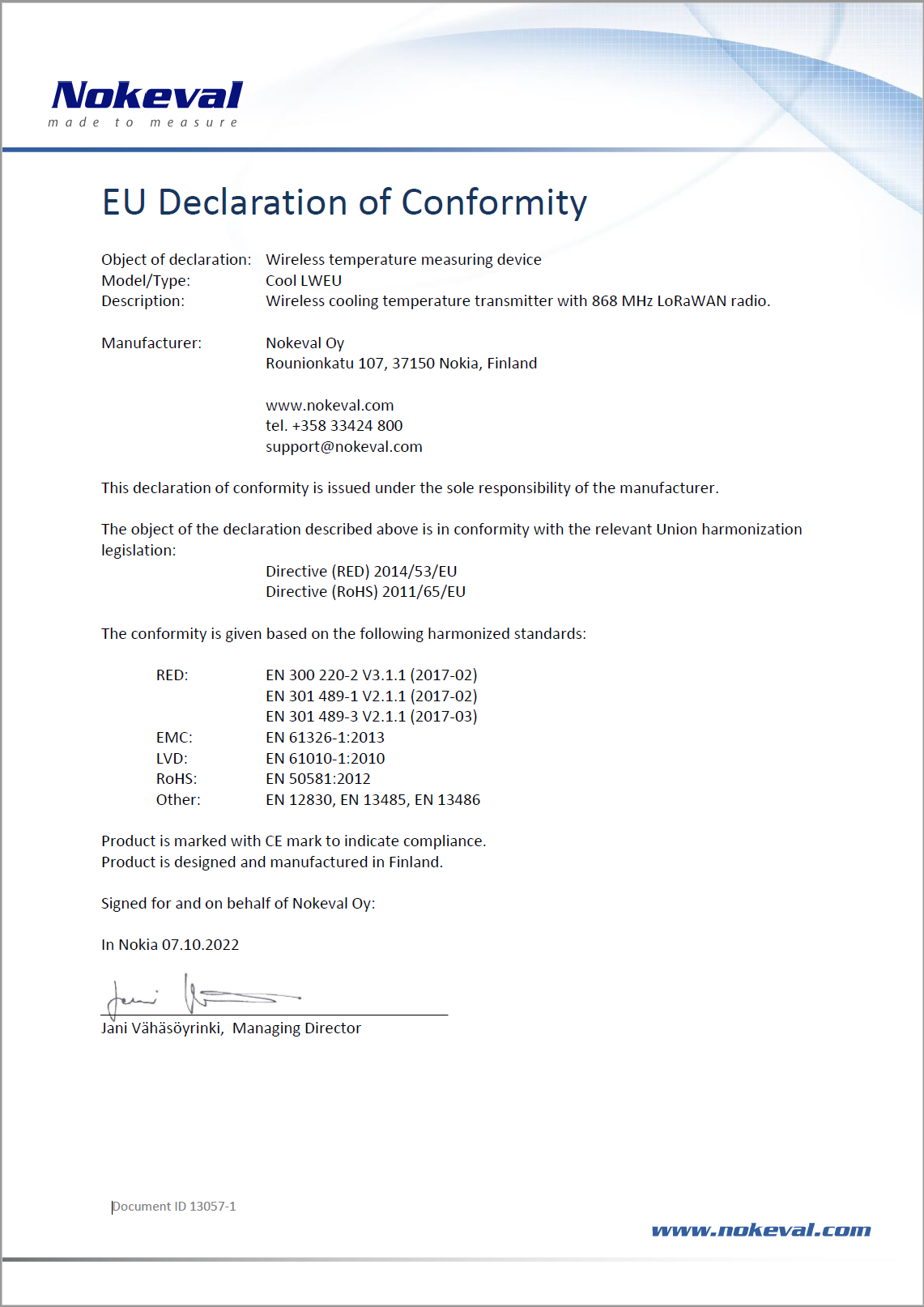
Warnings
This product contains a license-free ISM band (868 MHz) SRD radio transceiver. Observe local regulations concerning the use of such radio transmitters. Never start or use this device near explosion hazard areas or in areas where the use of radio transmitters has been limited, such as in airplanes, near medical instruments, near flammable liquids or chemicals or near explosion work sites.
Do not leave the product in direct sunlight or any other place, like in a parked car, where the temperature can rise to over +50°C. The battery may overheat and cause a fire or explosion hazard.
Read this manual carefully before using the product. Misuse may damage the product or cause other harm. Nokeval assumes no responsibility for any damages caused by inappropriate use or handling of the product.
Only Nokeval authorized services may repair or modify the product. The product contains no user serviceable parts.
The product must not be disposed of in household waste. Observe local regulations concerning the disposal of electrical waste. The device may contain a battery.
Trademarks
All trademarks mentioned and any logos reproduced in this documentation are the legal property of their respective owners. Nokeval and NSnappy are registered trademarks of Nokeval Oy.
Manufacturer
Nokeval Oy
Rounionkatu 107
FI-37150 Nokia, Finland
Phone: +358 3 342 4810
WWW: https://www.nokeval.com
Email: support@nokeval.com
Business ID: 2852422-8
