Purposes
On the Purposes page of the settings, you can see a list of purposes.
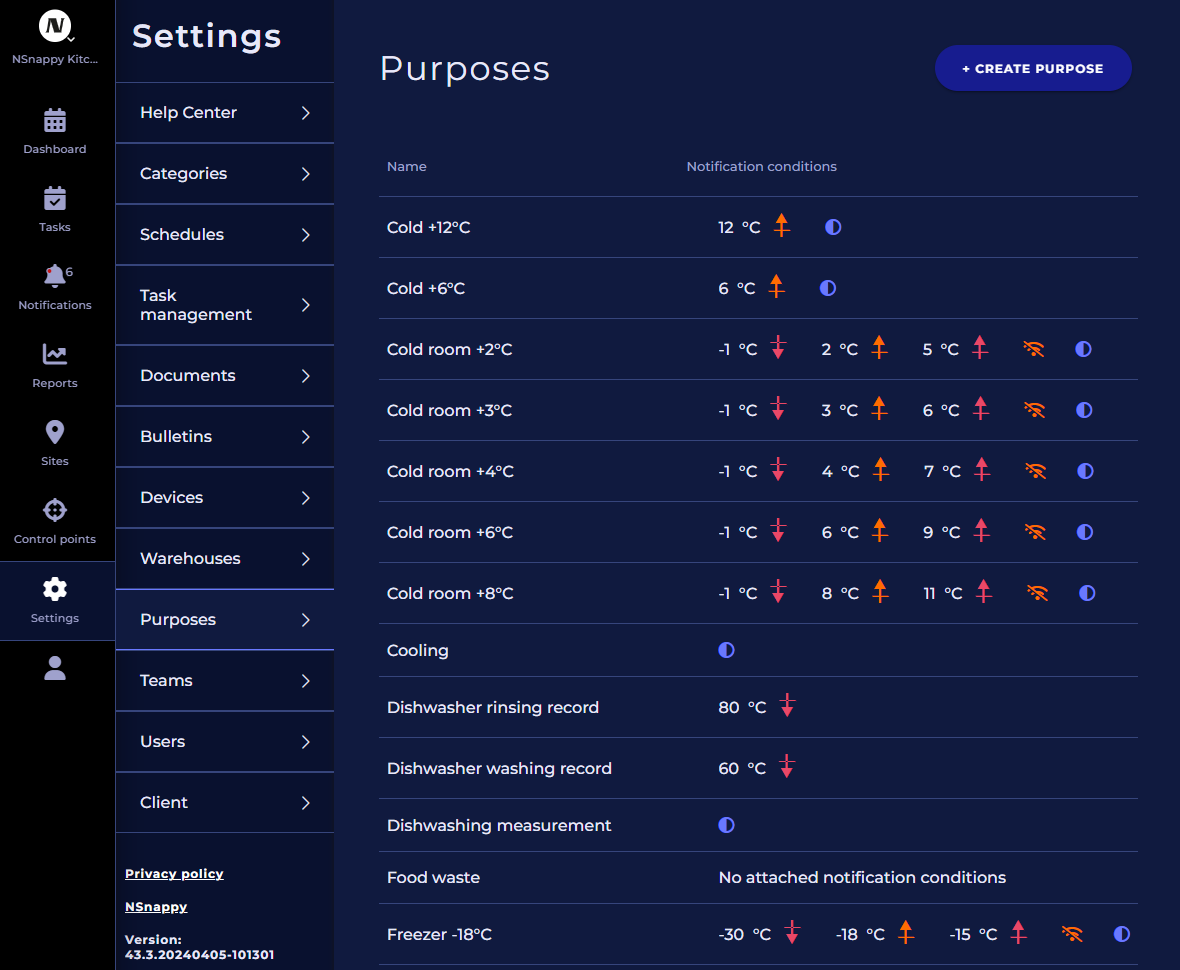
In the list, the purposes are in alphabetical order. In addition to the name, the notification limits are displayed.
Creating new purpose
You can create a new purpose from the button "Create purpose" in the upper right corner of the Purposes page.
When creating a new purpose, the following information must be defined for the purpose of use:
Name
Description (optional)
Displayed decimals
Typical value range, i.e. default scaling in graphs (minimum and maximum)
Quantity, i.e. measurement quantity (e.g. temperature or mass)
Unit
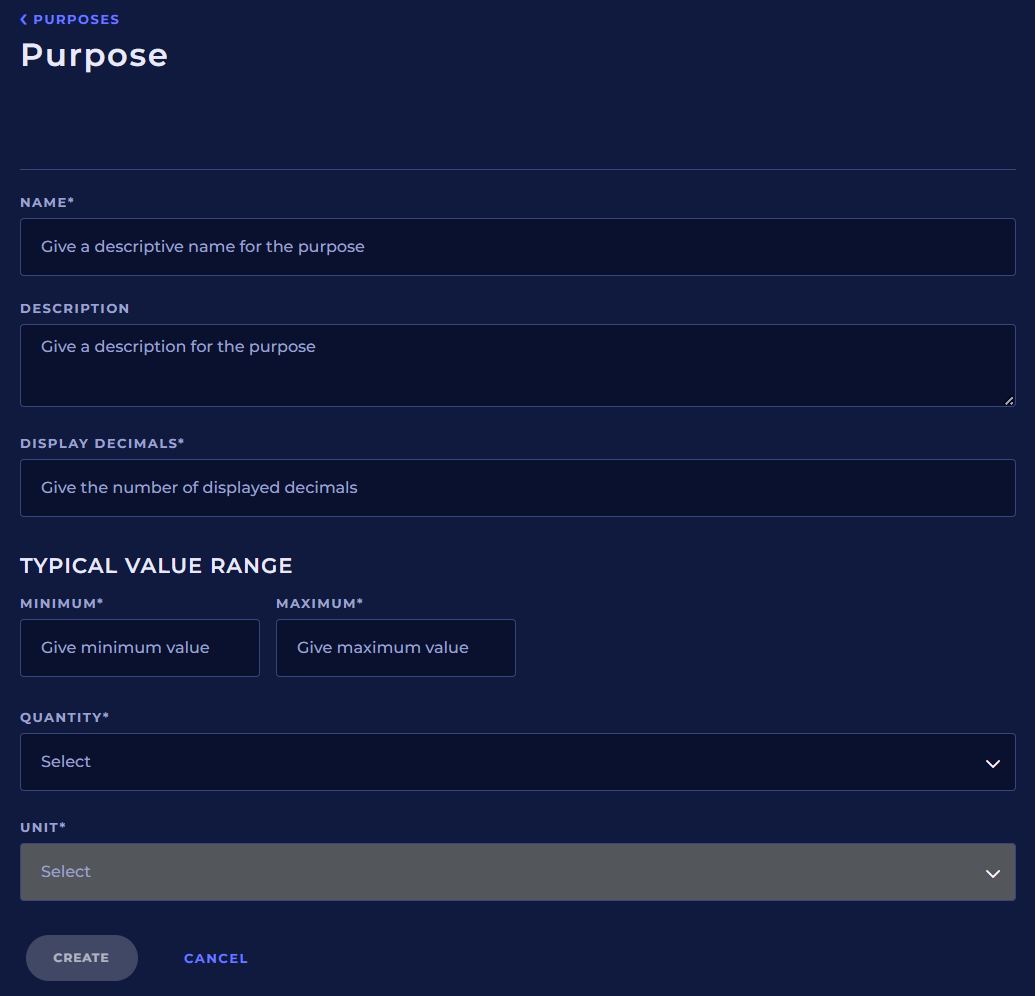
Name
The name of the purpose is visible to users. Name the purpose descriptively and individually, but as briefly as possible. The name of the purpose does not change with the user's language selection, so if necessary, write the names bilingually and create foreign language purposes separately.
Description
Describe the purpose in more detail.
Display decimals
Specify which decimal number is selected by default for the channel for which this purpose is selected. The decimal number of the channel can be freely modified later, regardless of the purpose.
Typical value range, minimum and maximum
The typical minimum and maximum of the channel measurement values, which are selected by default for the channel for which this purpose is selected. These values determine the minimum and maximum values of the vertical axis of the channel's trend graph. The typical value range of the channel can later be freely modified, regardless of the purpose.
Quantity
Select the measurement quantity that will be locked to the channel for which this purpose is selected. The measured value of the channel cannot be changed after it has been created.
The measurement quantity chosen for the purpose limits the types of sensors that can be connected to this purpose. The measured quantities for the purpose and the sensor type must be the same.
Unit
Select the unit of measure that will be locked to the channel for which this purpose is selected. You can only select the measurement units of the measurement quantity selected in the previous section.
The measurement unit of the channel means the unit (e.g. °C) in which the measurement values of the channel are stored in the database. The unit of measure of a channel cannot be changed after it has been created.
Defining the notification conditions
Notification conditions can only be given when the purpose has already been created. To enter notification conditions, click on the purpose’s line on the Purposes page. The purpose editing page opens.
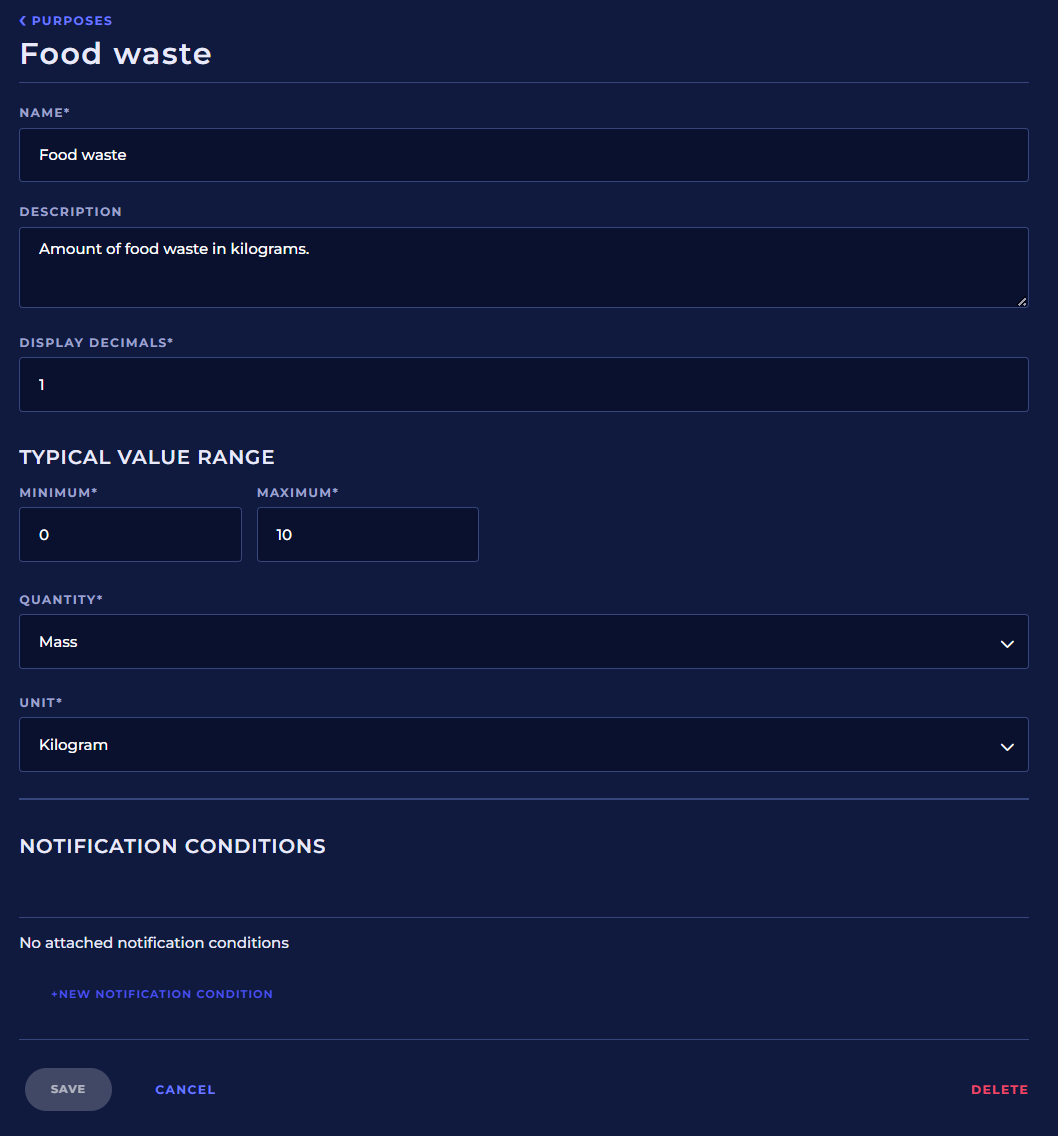
Notification conditions are last on the page. Click +New notification condition and the edit notification condition box opens.
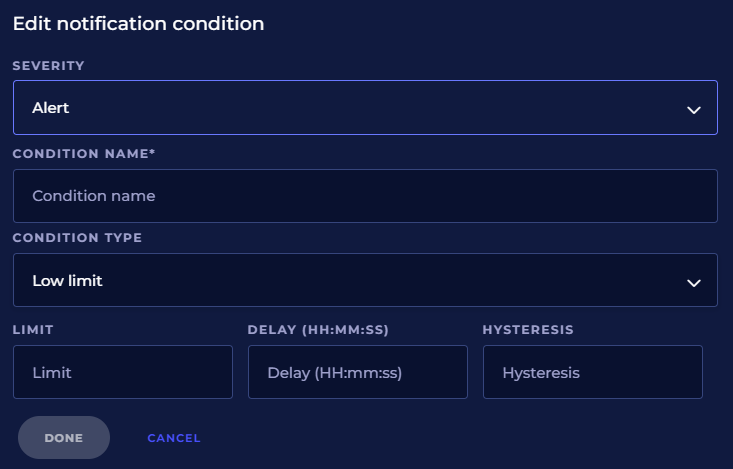
Severity
Select the severity level of the notification limit from the three different options described in the following table.
Severity | Icon | Color |
|---|---|---|
Alert |  | Red |
Warning |  | Orange |
Informative |  | Blue |
Condition name
Give the notification condition a short descriptive name. The name appears as the name/heading of the notification created when the notification threshold conditions are met.
If a message about the notification is sent via e-mail and/or text message, the name of the condition is displayed as the header of the notification message. So use a short, but well-descriptive name that immediately gives you an idea of what it is about or what is happening. Rather use, for example, "Fridge too warm" than "Upper limit alarm" or "Freezer melting" rather than "Value too high".
Condition type
Choose whether condition type is:
Low limit
High limit
Battery low
Device offline
Calibration due
The table below explains in more detail how each type works.
Condition type | Actions | Notes |
|---|---|---|
Low limit | The notification is generated when the measurement value of the performance point falls below the lower limit. | Delay and hysteresis are enabled. |
High limit | The notification is generated when the measurement value of the performance point exceeds the upper limit. | Delay and hysteresis are enabled. |
Battery low | The notification is generated when the remaining capacity of the battery of the permanently installed measuring device that produces measurement values for the channel falls below the limit value in percent. | Delay and hysteresis are enabled. |
Device offline | The notification is generated when the data of the permanently installed measuring device producing measurement values for the channel has not been received once during the time period of the delay field. | Only the delay field is affected, limit value and hysteresis are not used. |
Calibration due | The notification is created when the time according to the delay has passed the calibration date of the permanently installed measuring device that produces measurement values for the performance point. | Only the delay field is affected, limit value and hysteresis are not used. |
Limit
The limit value is used with notification limits of the low limit, high limit and battery low type and it defines the level of the measurement value of the channel, upon crossing which the notification is generated.
The delay and hysteresis, together with the limit value, affect when exactly the notification of exceeding the limit value is generated.
Delay
The delay affects when the notification of exceeding the limit value is created.
Enter the delay in hours, minutes and seconds.
The notification of exceeding the limit value is only generated when the measurement value of the channel has been continuously on the side exceeding the limit value for longer than the time entered in the delay field.
Hysteresis
Hysteresis affects the notifications generated by repeated limit value exceedances. The hysteresis value is used when the limit type is low limit, high limit or battery low.
A new notification of exceeding the same limit value is created only when, after the creation of the previous notification, the measurement value of the channel has moved from its limit value to the end of the hysteresis value in a direction other than the limit type (battery low is the low limit type).
By using a small hysteresis, frequent notifications can be avoided in situations where the measured value varies on both sides of the limit value, but you still want a quick notification of the first exceeding of the limit value.
We do not recommend using delay and hysteresis at the same time.
Saving the condition
Save the notification condition by clicking the Done button.
Edit the purpose and notification conditions
The purpose can be edited by clicking on the line of the purpose from the list of purposes of the Purposes page. This opens the page for editing the purpose.
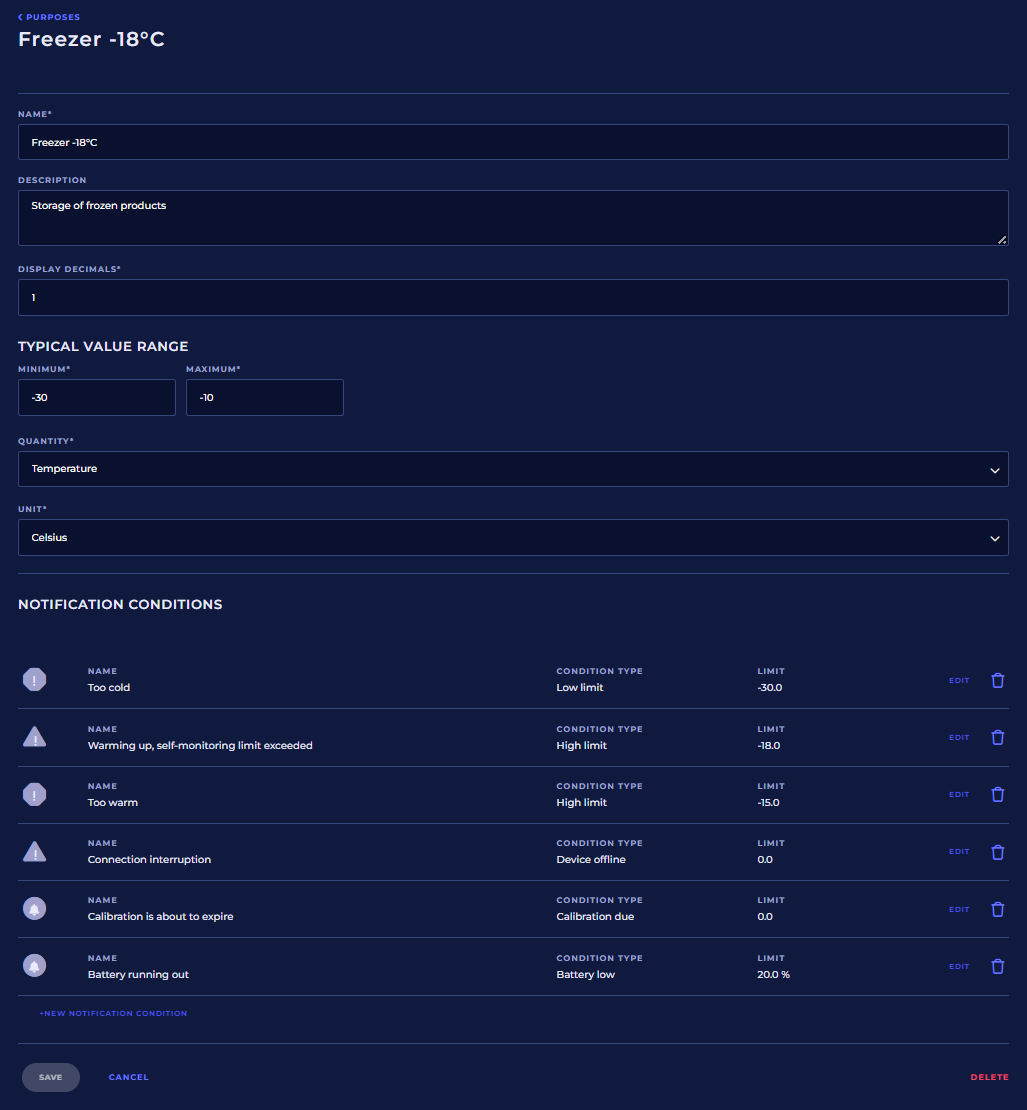
Edit notification conditions
Click the Edit button on the right side of any notification condition to edit the notification condition. When you have made the necessary changes, click the Done button.
If you want to delete the notification condition, click the trash can icon on the notification condition line. The system still asks for confirmation. Select Yes, delete notification condition. Please note that you cannot undo the deletion after this.
Saving changes to the purpose
After editing, click the Save button. If you want to cancel the changes, click the Cancel button.
Deleting the purpose
Go to the edit purpose page and click the Delete button. You cannot delete a purpose if there are channels on the system that use it.
